Online Reputation Management
Last month, we discussed how to set up your business with Google My Business. That listing is the most important free advertising for your business. However, it is only one of many places where your business may show up online. Let’s learn more about Online Reputation Management, a fancy term for managing your online business information. If you want to be found: check your business online.
Referrals
Your business online presence is more important than you may realize. You may think “I know I get new clients by referral.” More and more, when clients get your name via a referral, they will search online for your business name or your personal name. So it is important to check that your information is correct and complete.
Online Business Listings
Besides Google and Facebook, you may not even know where your business is listed, so it may be a good idea to try different tools:
- Google Search. When you type in your business name, your website and social media pages should be shown on the first page. If a competitor shows up, you need to take action to get that fixed.
- Google Maps. You can follow the instructions in “Landscaper Near Me” to set up your business or update your listing information.
- Moz provides a free tool
- You can also run a free SEO report using Vivial. However, be aware that you are giving them your contact information, so you may receive email or phone calls from them. Here you can use the print button and then choose to save as a PDF.
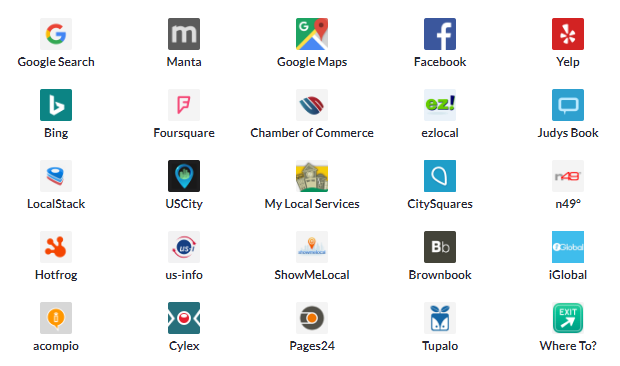
There are hundreds of online business directories, and it is probably not possible for you to fix every problem, however, the top most important listings are worth your time. Small Biz Trends offers 28 listings for consideration, such as LinkedIn, Angie’s List, Yelp, WhitePages, Foursquare, and many others.
Update Business Information
Next, have a look at the results. Often they are shocking, but please know that they are often simple improvements, such as adding an address, a phone number, type of business or website information.
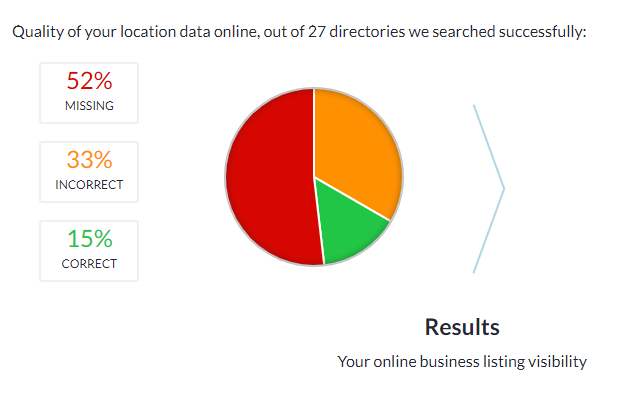
The Vivial report allows you to click on each listing and it will open it up in a new web tab for you to check out. It will not tell you why it gives an alert or a problem, but you can at least check the basic information: address, website, hours of operation, and a picture.

The better your online information is, the better the chances your business will be found in searches. Next time, we will discuss how to manage reviews.













Your web site doesn’t render correctly on my iphone 3gs – you may wanna try and fix that
Jared, thank you for your comment. It is most likely the case that our website is not compatible with the browser on your iPhone. Do you know what browser and version that is?