Landscaper Near Me
You probably have done this yourself in the past month: get out your phone, open Google Maps and type in “restaurant near me”. Come next springtime, there will be people looking for a landscaper and type in ‘landscaper near me’. Wouldn’t you like for them to find you?! This is the best FREE advertising you can do for your business, and now is a good time to get it setup. So what do you need to do in order to show up on a Google search result page like that?
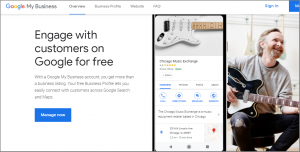
What you will need:
- About an hour of time – use this post to follow along.
- A Google account
- A business name (best to have it registered with the secretary of state)
- A business phone number
- Optional: a website or Facebook page
- A logo and cover picture for your business
Welcome to Google My Business!
Here are the steps for you to take:
- If you have an internet-savvy spouse, child, or nephew, have them work together with you! Don’t beat yourself up for not being tech-savvy enough. You are great with landscapes, they are great with the internet.
- Search for ‘Google My Business‘ or go to https://business.google.com/
- Either log in to an existing Google account or create a new one. You can use a Yahoo or MSN email address, but you can also create a new Gmail account. It is a good idea to have a specific business google address, for example,
de****************@gm***.com
(In addition, I recommend using LastPass.com to for safekeeping logins and passwords) -
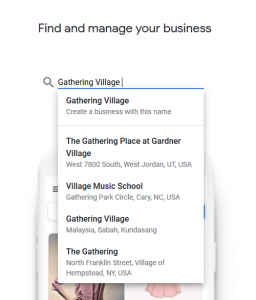
Important! Business Name needs to be unique Find and manage your business.
- Type in your business name and Google will try to find it already.
- If you do not have a business name you need to create one; it is best to create a name with your services and location, for example ‘Delaware Landscaping LLC’. This will make Google search results even stronger. (Also register your business with the Secretary of State.)
- If another business exists with the same name, you should add your entity (LLC or Inc). Please do NOT create a duplicate business name because it will not only be confusing to your customers but cause trouble for you as well – more about that later.
- Choose the category that best describes your business. You would choose ‘landscaper’ or whichever category fits your business the best. ( I choose ‘business management consultant’ because that’s what my business is about) You cannot add a random new category, so choose one that comes closest.
- Location & Address. Google asks if you want to add a location. I would highly recommend ‘YES‘ because this places you on the Google Map. Even if your office is in the truck, it does not matter. Use your home or business address, or storage space. It needs to be in the area you want to serve your customers.
- Do you also serve customers outside this location? For example, if you visit or deliver to your customers, you can let them know where you are willing to go. If you have a cousin that also wants to work your business, you could add that location. You can also do this later, no worries.
- Contact & Website. Enter the business phone number. If you do not have a website, but you have a Facebook page (or group), you can enter that address.
No Need for Paid Advertising
Google will throw offers at you to get paid advertising. There is NO NEED to use paid advertising, so ignore whatever ads Google offers. Free search results, also known as ‘organic search’, offer the best advertising.
Photos and Posts
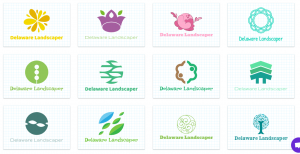
Now, the following are the best steps to use:
- add photos: at least add a cover picture and add a logo. If you don’t have a logo, you can very easily create a free logo online with LogoCrisp. Also upload your first business photo – it can be your truck with a trailer. You can download the app but that is not necessary.
- write a post: write a short simple post about how you got started with your business, what services you offer and share a project you are proud of. It does not need to be poetry, but it is good to check grammar and spelling.
- add products and services: if you don’t already have a list of your services, take pen and paper and jot down the services you offer, such as mowing, winterizing sprinkler systems, pruning trees, leave cleanup, snow shoveling, etc.
Reviews and Reputation

Then follow the next steps: add a cover photo, upload your first business photo, and you can download the app (I haven’t done that, only use the computer for this). You can write posts about your business. People will find that information when they search for your business, and they will read it.
Not only you, but others can easily upload pictures, videos, and reviews! This is a great place for you to track and manage what people have to say about your services. For an internet business listing, it is important that the business information is correct and appealing to your customers and that the reviews are managed – this is known as ‘Online Reputation Management’.
In summary, setting up Google My Business is the best thing you can do on the internet for your business. Google My Business is the most searched business network. It provides free advertising and the largest lead source for you.
LEAVE US A COMMENT BELOW with your new business listing on Google My Business and show off ‘Landscaper Near Me’!













Comments