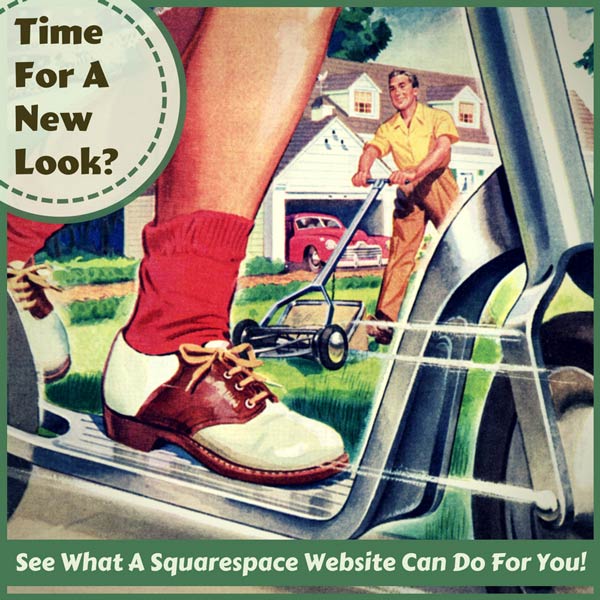In last month’s article “Do Landscaper Need a Website?“, we explained reasons to have a website for your landscaping business. Now let’s talk about how to begin, the content, and the cost of a website.
How to get a website?
The short anwer is: preparation, time and money. However, if you follow these items, it will go faster and will save both time and money:

- Prepare: write out the answers to ‘Who You Are’ (how long in business, how many employees, etc), ‘What Do You Offer’ (landscape installation, lawn care, lighting, irrigation, drainage, etc) and ‘How to Contact Us’ (phone, email, text, Social Media)
- Prepare: look at other local landscapers’ websites. Check out your competitors‘ websites. If you find one you like, bookmark it and find out who their web developer is. You can also search Google for ‘web developer near me’ and check their reviews and costs.
- Prepare: find good quality pictures. The best pictures are pictures of you, your crew, the work you are doing. And of course, your best projects in full bloom! If you have a photographer friend, hire them to take some good photos, maybe in exchange for landscaping work.
- Prepare: get some reviews from existing customers. Let them know you are going to build a website. They will be excited to hear that and happy to be on your website. They may have good pictures too!
- A budget. If you hire a reputable web developer, it can cost you as little as $1000 for a small website. A high-end eCommerce website with a product database runs into 5 or 6 figures.
- A budget for the following years. You will need to invest in upgrades every year. A good rule of thumb is to set aside the cost of a website for every year’s budget.
- Time. The preparation will take you some time, then finding a web developer also takes time. With the developer, you will spend a couple of hours per week, over the phone or with email.
- Time. Maintenance: If you have a static website, you should at least make updates before the beginning of the high season. Maybe add some pictures or updated services. In addition, we recommend updating your Google My Business page every week or month.
What information should be on your landscaping website?
A landscaping website does not have to be super complex. People look for very specific things online. So, what should be on your website?
- Who you are: On the Home page provide the very basics about your business. An extra About page is optional and useful when you have a larger business with multiple departments and staff.
- What you offer: You list the basic services on the Home page and details on Services page. Get reviews from a few existing customers. Show pictures of your work!
- How to contact you: Use the Contact Us page with a form that sends you an email. Texts and Social Media information are good to share as well.
These are the parts for what is called a Static Website which does not include a blog or other active parts that change the content – that is why it is called a ‘static’ website.
How much money does a website cost?
The cost depends on the complexity of the website. You can start with a simple, static website that answers the three questions above. A website can be free, but most free websites are very limited, and you will outgrow them quickly. If you hire a reputable web developer, it can cost you as little as $1000 for a small static website. A high-end eCommerce website with a product database runs into the 6 figures. In the end, The budget for your landscaping website is part of your Marketing and should match the size of the business.
A good place to start with a website is SquareSpace. Currently, you can start with a static website for $144 per year. If you pay the year in total, it includes everything you need: domain, hosting, template, and Secure Certificate (which is a good benefit). Squarespace can grow with you as your business needs grow, as they offer eCommerce (more about that in our next article).
There are different kinds of websites, from simple to complex:
- lead capture (often a single ‘landing page’): sign up and get a free consultation. Often used by landscapers, chiropractors, dentists, etc.
- static website which has only a few pages: home, services, contact, about.
- portfolio website: shows projects or art (architects, designers, artists, etc.), example: WC3 Design
- content heavy blog sites: newspapers, magazines, associations, example: New York Times
- eCommerce: selling products and services, the big example being Amazon
- Social networking website: websites to connect with groups and communities: LinkedIn or Facebook.
- Some combination of the above.
Next Up: eCommerce
Getting started with a website may seem overwhelming, because it is a significant commitment. The most important priority is to keep realizing that a website is part of your customer service and marketing.
You may have homeowners asking if they can schedule service work on your website, or be able to pay their bill via your website. That is the next step: eCommerce services, which we will discuss in our next article.
We look forward to hearing about your new website. Leave us the link in a comment!