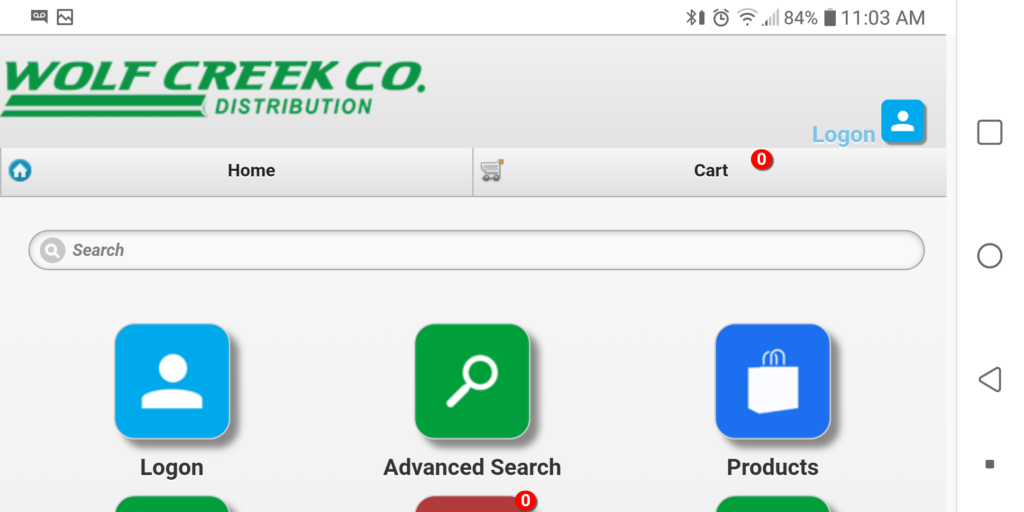Your Mobile-Friendly, Optimized, and Secure Landscaping Website
When you make your business public to the world, you want to make sure you offer a mobile-friendly, optimized, and secure landscaping website.
Mobile-Friendly
A mobile-friendly website has what is called ‘responsive’ design and it is super important because more people use their phone to order products and services. The website content and design will be presented differently on a phone or tablet.
Search Engine Optimized
SEO or Search Engine Optimization includes all the tasks to make sure the content from your website is found by search engines such as Google. Since the purpose of your website is to provide information to your clients, you want to make sure that your clients can find the website. Squarespace offers SEO and it is a solid option.
The other part of SEO is to improve your website ranking in the search results. This is a detailed process and requires specialized know-how. It is the nitty-gritty of Online Marketing for which you want to hire a consultant. Often web developers will have a package deal for a website, SEO, and SMM (Social Media Marketing).
Hacking and Spam
Hacking and Spam, what’s the difference?
Hacking means the gaining of unauthorized access to data in a system or computer. If your website gets redirected or does not show your content, then your website has been compromised. Some person or robot application has gained unauthorized access to your website (usually via the password) and can inject the website with malicious code that can add, edit or delete data. (Data Leaks: read Forbes article)
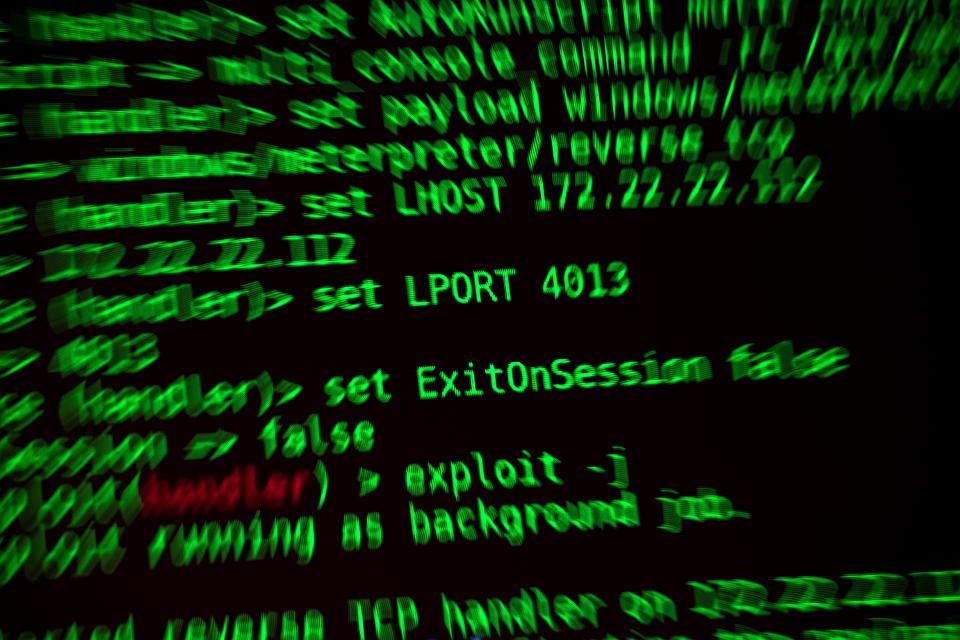
Spam is any kind of unwanted, unsolicited digital communication that gets sent out in bulk by mail, phone, email, or texts. And it’s more than a nuisance, spam today is a serious threat. People are being misled and will log in to fake websites where their information or even identity can be stolen. (read more at Malwarebytes)
If you have a Contact Us form on your website you want to prevent spam. You have probably encountered having to answer questioned or click parts of an image that was created by CAPTCHA; it can be annoying but that is being done to make sure you are not a robot. (learn more at CAPTCHA.net)
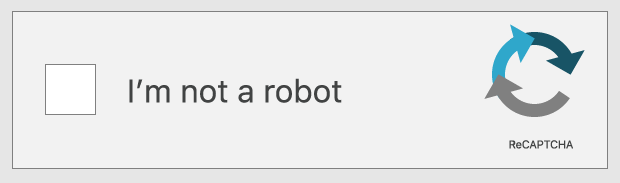
Only One Password
The simplest precaution to being hacked is to make sure you have a strong password. You can use a password vault such as Lastpass so that you only need to remember one password: to that vault. A password stores your online account information and will offer to generate a strong password for you. Do NOT use the same password for all accounts and a few times per year change your password.
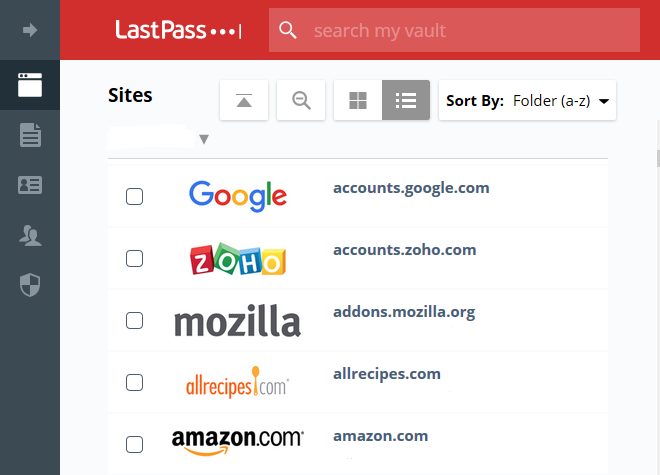
Make your Website Secure
Besides your password, another way to make your website more secure is by adding a Secure Certificate. A secure certificate provides additional encryption that you need if you have any exchange of personal or financial information. The complete address on your website will switch from http:// to https:// and you will see a little lock symbol in the web address.
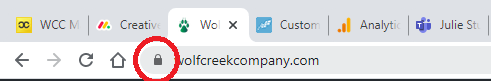
A Final Warning: Always More Website Possibilities
We have covered the important basics in this article series. There are many more possibilities with websites, and it is easy to get fascinated and distracted by the options. What about a slide show? What about video? What about a blog? The warning we give you: make sure you have a website that fits the needs of your business and that the basics are in place. Set your priorities and stick with them. Be careful that you don’t spend too much time tinkering on your website – leave that to the developer!